<Development and Alumni Relations ><Online Community > How to use messages
How to use messages
1) Once you have found someone you want to connect with, open their profile.
2) Check what kind of contact they are happy to receive by clicking on ‘See more’ under ‘Willing to help’ – if you can’t see this on their profile, then they are not willing to help and should not be approached unless you know them personally.
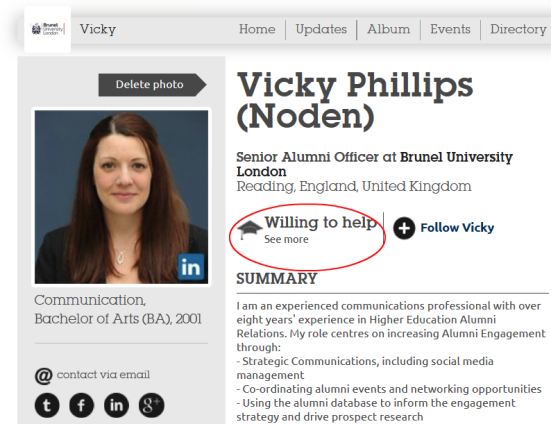
3) Check out some details on their profile to help you write an introductory message.
4) Click on “Send message” on the right hand side and compose your message using what you have learned from their profile. For example, you might say something like “I see you have previously worked at IBM and I am interested in applying for a job as a Developer there. I wondered whether you could give me any advice on the company or how to increase my chances of success?”
5) A copy of every message sent through the platform is also sent to the user's email address so they will receive a notification that you want to get in touch. They won’t have to log into the system to see your message.
6) Give people at least a few days to reply, and if you gently follow up with them once, but they still don’t respond, it might be that they are not going to do so. Please respect that some people are very busy and aren’t always able to help as you might like them to, or within your timeframe.
Looking for a mentor? Click here for How to…approach someone to be your mentor.